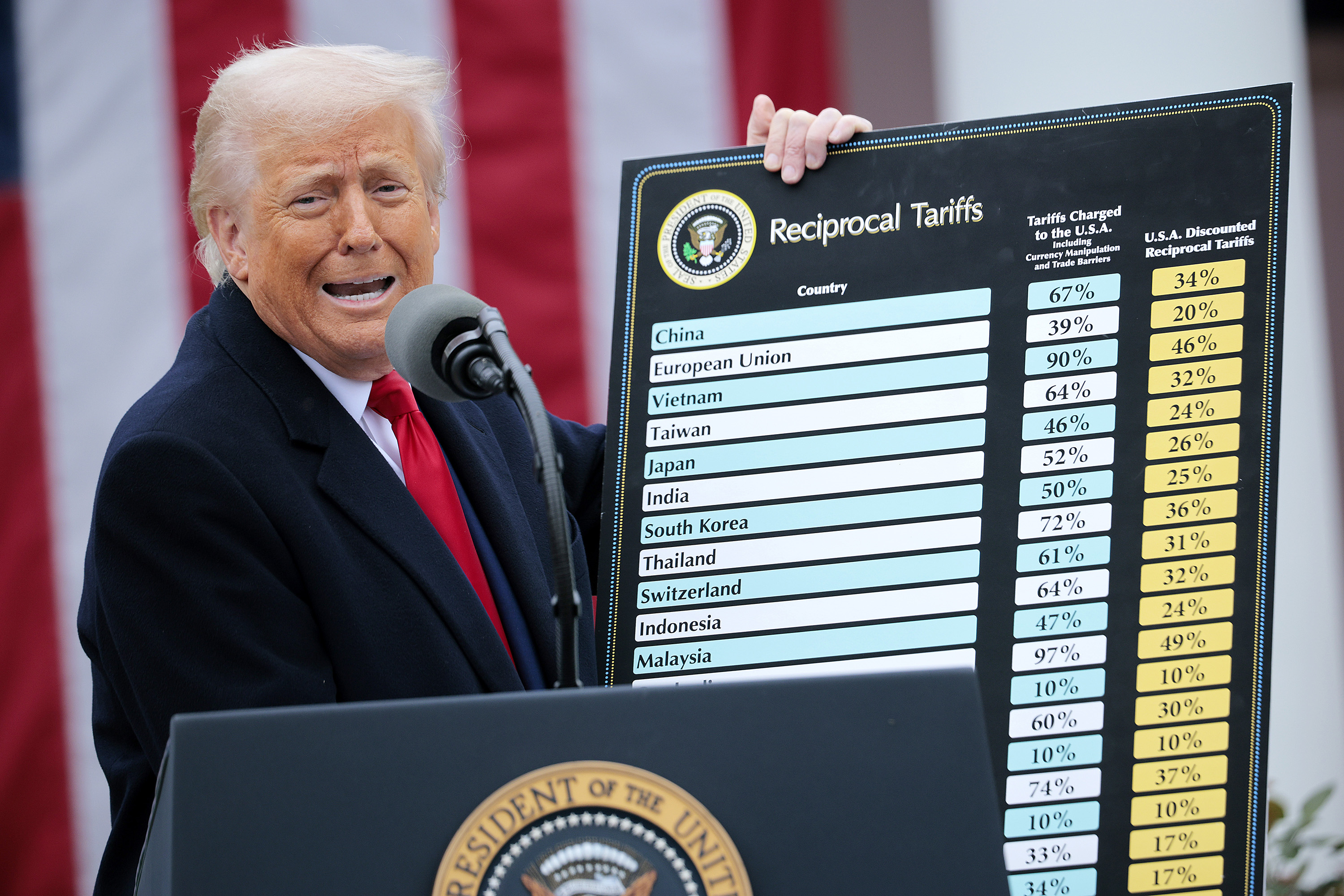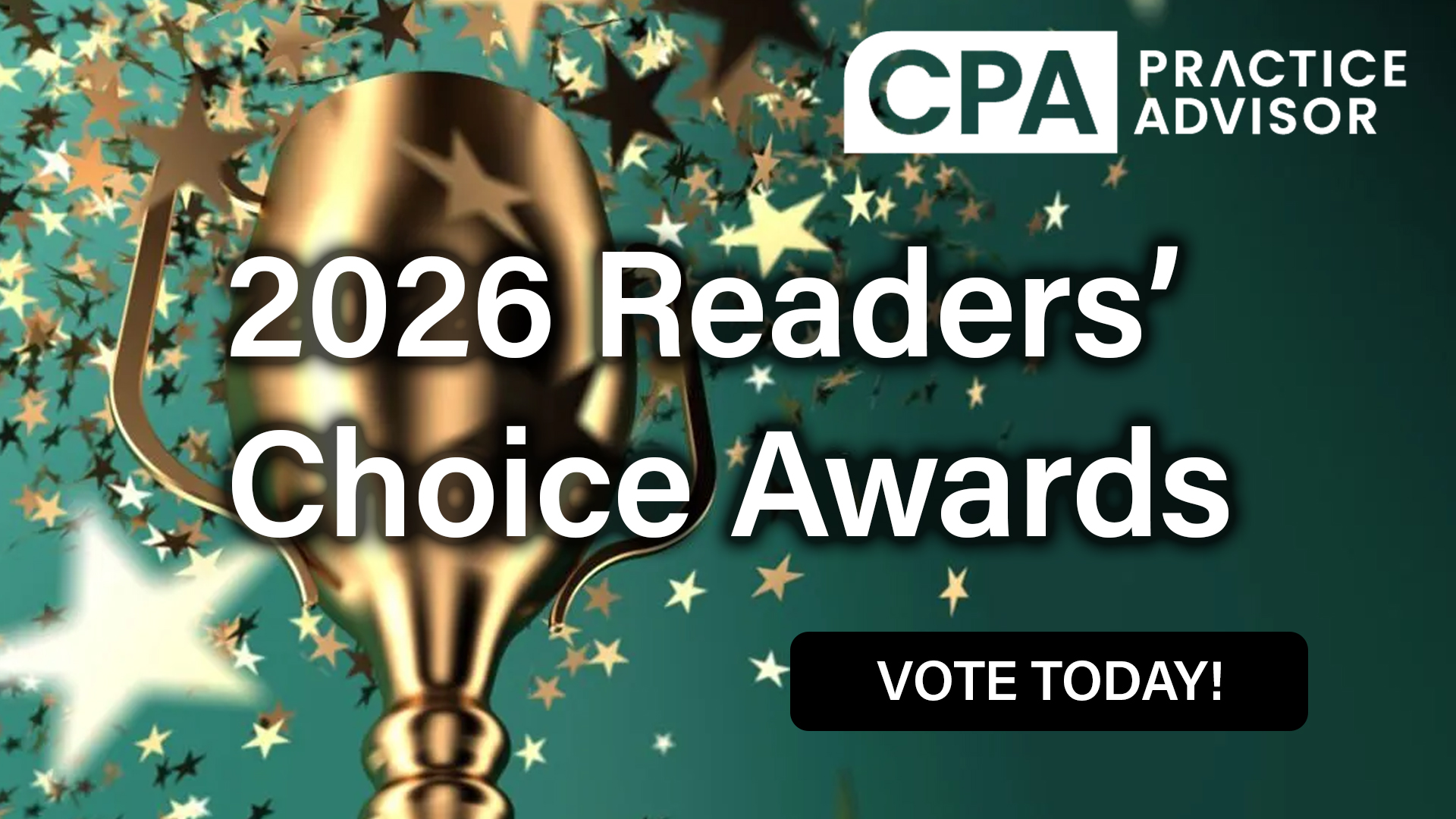Xero
800-411-XERO
www.Xero.com
From the 2018 reviews of nonprofit accounting systems.
Xero is a good fit for smaller nonprofit organizations that are looking to move to financial management software. While Xero is not designed for nonprofit organizations, it can be used in nonprofit organizations that do not need to manage multiple funds, grants, or projects.
Xero offers complete online accessibility, with a mobile app available as well. The product is available in three versions; Starter, Standard, and Premium, with each version offering more comprehensive product functionality, including payroll processing for up to 10 employees (Premium). A default chart of accounts is available upon setup, with limited customization options available. Users can also import a chart of accounts from another application if desired. Separate codes can be set up in the chart of accounts to track grants or funds, though the tracking capability is cumbersome, and not particularly useful for organizations that manage multiple funds or grants.
Xero easily processes multiple transaction types, including standard financial transactions, bank reconciliation, and invoicing and customer quotes. Users can easily enter bills, pay invoices automatically, create recurring invoices in the system, and process cash receipts as needed.
Users can easily import budgets from spreadsheet programs directly into Xero or create a new budget in the Budget Manager function. Filters are available to use when entering a new budget, and users can easily track budget totals; setting up budgets with or without tracking. Budgets can be created from scratch or users can create a new budget using an existing budget, if desired. While users can only create one organizational budget, secondary budgets can be created.
Xero does not offer specific donation or fundraising capability, but users can track donations through the regular contact feature. Like fundraising, there is no grant management functionality in Xero.
Xero offers multi-level security, with system access available by role, with each role defined during the setup process. All users subsequently are assigned to a specific role, providing access to the features and functionality available for that particular role.
Xero offers a good variety of standard reports including financial reporting options as well as performance reports, statement of cash flows, and transaction reports. The product also offers a Report Builder that provides users with the tools to create custom reports from scratch. All reporting created in Xero can be exported to Microsoft Excel, Google Sheets, or saved as a PDF. Xero is a completely integrated accounting system, with all features designed to work together. The product also offers excellent integration with numerous apps that increase system functionality, although nonprofit apps are limited to just three. Xero also integrates with Office 365 as well.
Xero offers good help and support resources through their Help Center, with a variety of tools designed to assist new product users, including a Getting Starter option which guides new users through the initial system setup process. A video library is also available, as are various training options through Xero U. The brand new Xero Central page offers a searchable knowledgebase where users can also access support via email. Users can also access their account, update their subscription and access a variety of help topics directly from Xero Central as well. Product support is free, and is included the cost of the subscription.
While not a good fit for nonprofits with more complicated fund tracking needs, Xero is a good next step for smaller nonprofits looking to transition from spreadsheet software, offering solid financial functionality at an affordable price.
Xero is available in three versions; the Starter version, which offers limited transaction processing and is available for $9.00 per month; the Standard version, which includes payroll for up to five employees, and runs $30.00 per month, and the Premium version, which includes unlimited invoicing as well as payroll for 10 employees, and currently runs $70.00 per month. Xero also offers a free 30-day trial that does not require a credit card, so those interested can try out the product to see if it’s a good fit for them.
2018 Rating – 4.5 Stars
Thanks for reading CPA Practice Advisor!
Subscribe Already registered? Log In
Need more information? Read the FAQs